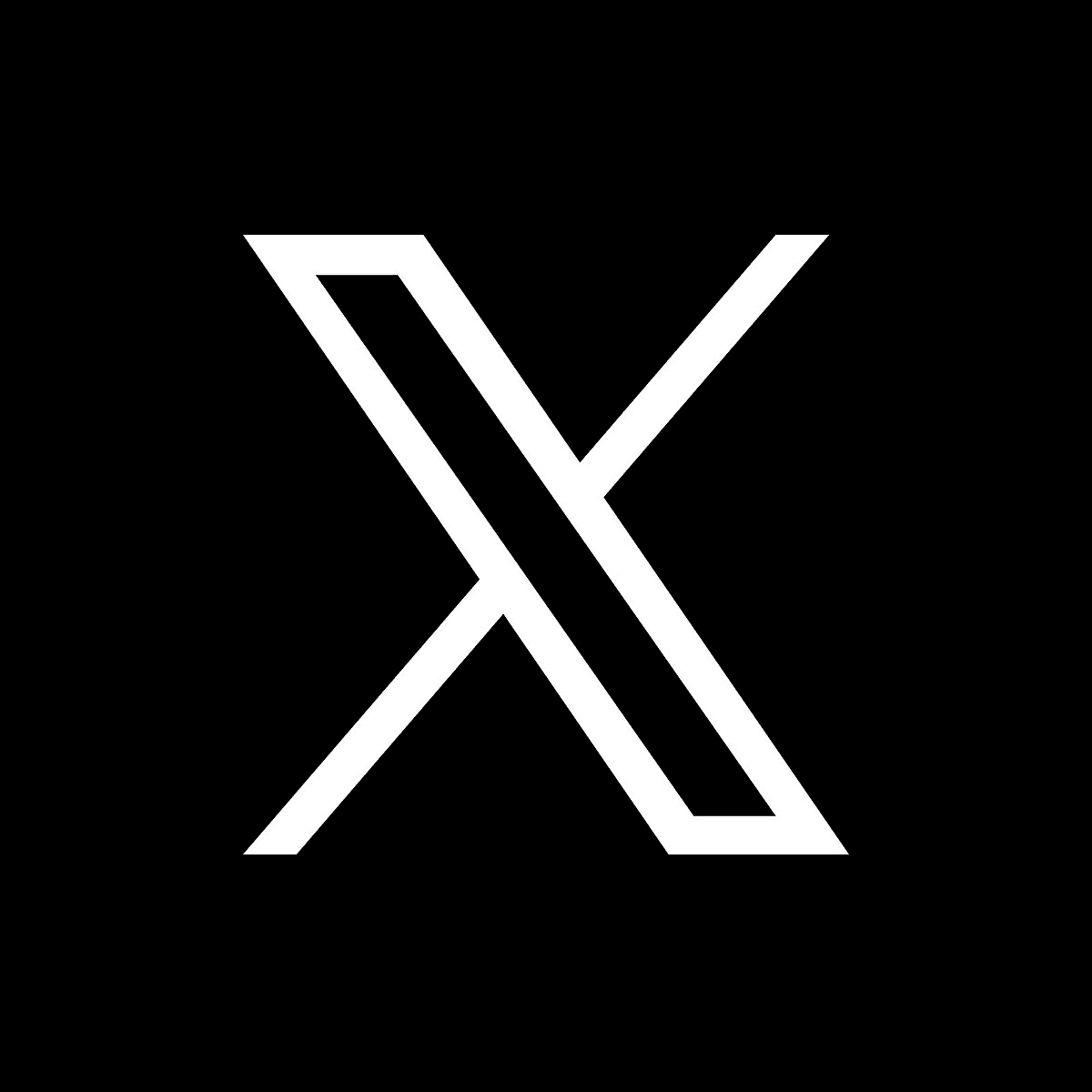Welcome to MoneyDuck!
Your Partner for Finance Solutions
Your Partner for Finance Solutions
Your Partner for Finance Solutions
MoneyDuck connects customers directly with experts and consultants from banks, insurance companies, and financial related institutions across the country to provide consumers with free financial advice on credit cards, loans, savings, insurance, and other financial products and needs.
MoneyDuck connects customers directly with experts and consultants from banks, insurance companies, and financial related institutions across the country to provide consumers with free financial advice on credit cards, loans, savings, insurance, and other financial products and needs.
MoneyDuck connects customers directly with experts and consultants from banks, insurance companies, and financial related institutions across the country to provide consumers with free financial advice on credit cards, loans, savings, insurance, and other financial products and needs.
Who We Are
Who We Are
Who We Are
Established in 2019 and headquartered in Singapore, Wise Egg Pte. Ltd. is a technology company that helps businesses grow by providing innovative SaaS that directly connects clients and customers in the digital world in real_time.
Established in 2019 and headquartered in Singapore, Wise Egg Pte. Ltd. is a technology company that helps businesses grow by providing innovative SaaS that directly connects clients and customers in the digital world in real_time.
Established in 2019 and headquartered in Singapore, Wise Egg Pte. Ltd. is a technology company that helps businesses grow by providing innovative SaaS that directly connects clients and customers in the digital world in real_time.
Our Mission
Our Mission
Our Mission
Our main mission is to connect experts and customers around the world to increase their productivity and success.
Our main mission is to connect experts and customers around the world to increase their productivity and success.
Our main mission is to connect experts and customers around the world to increase their productivity and success.
What We Serve
What We Serve
What We Serve
Currently, MoneyDuck is serving consumers and financial experts in Indonesia and Thailand. We are proud for enabling easier access for consumers to inquire about financial related products, and financial experts have been able to acquire customers through our platform.
Currently, MoneyDuck is serving consumers and financial experts in Indonesia and Thailand. We are proud for enabling easier access for consumers to inquire about financial related products, and financial experts have been able to acquire customers through our platform.
Currently, MoneyDuck is serving consumers and financial experts in Indonesia and Thailand. We are proud for enabling easier access for consumers to inquire about financial related products, and financial experts have been able to acquire customers through our platform.
Consumers
Consumers
Consumers
MoneyDuck's consumers are able to connect with financial experts to help them choose the best financial products and services. We believe that these interactions would help improve their understandings of the products and would help them to make the best financial decision.
MoneyDuck's consumers are able to connect with financial experts to help them choose the best financial products and services. We believe that these interactions would help improve their understandings of the products and would help them to make the best financial decision.
Financial Company
Financial Company
Financial Company
MoneyDuck's experts build relationships with prospective customers by connecting and giving advices to customers to help them choose the best financial products and services. Of course, they are also able to offer their own products to the customers.
MoneyDuck's experts build relationships with prospective customers by connecting and giving advices to customers to help them choose the best financial products and services. Of course, they are also able to offer their own products to the customers.
MoneyDuck's experts build relationships with prospective customers by connecting and giving advices to customers to help them choose the best financial products and services. Of course, they are also able to offer their own products to the customers.
Join Us and Let's Grow Together!
Join Us and Let's Grow Together!
If you are someone who is passionate about startup and anything finance related, you may take a look at our careers page or follow us on LinkedIn for vacancies information!
If you are someone who is passionate about startup and anything finance related, you may take a look at our careers page or follow us on LinkedIn for vacancies information!
If you are someone who is passionate about startup and anything finance related, you may take a look at our careers page or follow us on LinkedIn for vacancies information!
Are you a Financial Expert?
Are you a Financial Expert?
If you are someone who is working in a financial industry and is responsible for leads acquisition, join MoneyDuck for experts to connect with more potential leads who are looking for your products! Through MoneyDuck you may connect, educate, and turn them into your very own customer!
If you are someone who is working in a financial industry and is responsible for leads acquisition, join MoneyDuck for experts to connect with more potential leads who are looking for your products! Through MoneyDuck you may connect, educate, and turn them into your very own customer!
If you are someone who is working in a financial industry and is responsible for leads acquisition, join MoneyDuck for experts to connect with more potential leads who are looking for your products! Through MoneyDuck you may connect, educate, and turn them into your very own customer!
Contact form
Our Offices

WISE EGG PTE. LTD.
18 Ann Siang Road #2-01, Singapore 069698

PT MONEYDUCK TEKNOLOGI INDONESIA
Gedung Wisma Kodel Lantai 8. Jl. H.R Rasuna Said Kav B-4, Kel. Setiabudi, Kec. Setiabudi Kota Adm. Jakarta Selatan 12910