What are the restrictions of a Bankrupt?
I am about to file for bankruptcy but I've heard that there are certain restrictions once a person is declared bankrupt. I am curious about those restrictions and I want to find out more about them so that I could re-evaluate my current situation and think of alternative solutions before I file for bankrupptcy.

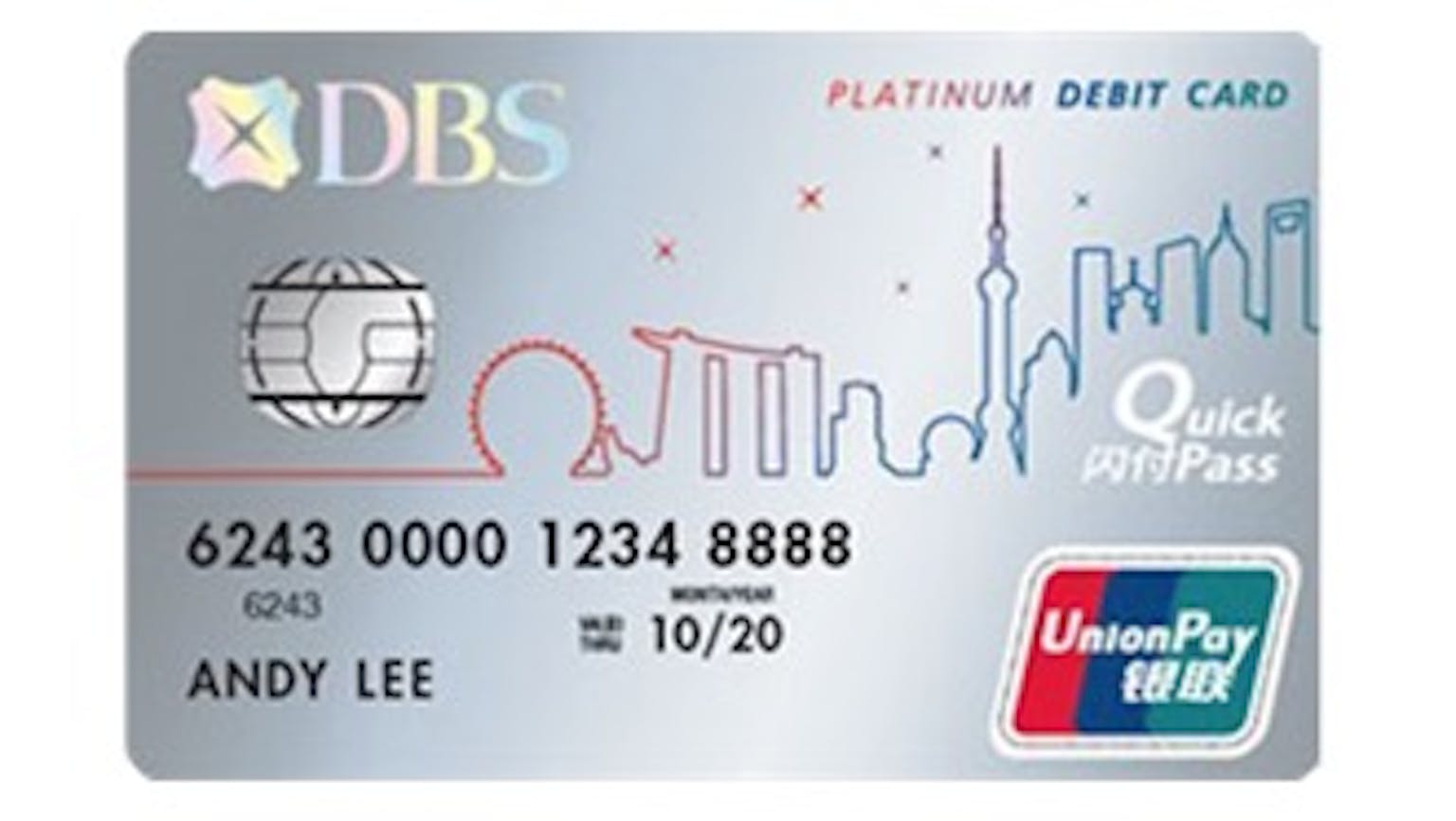



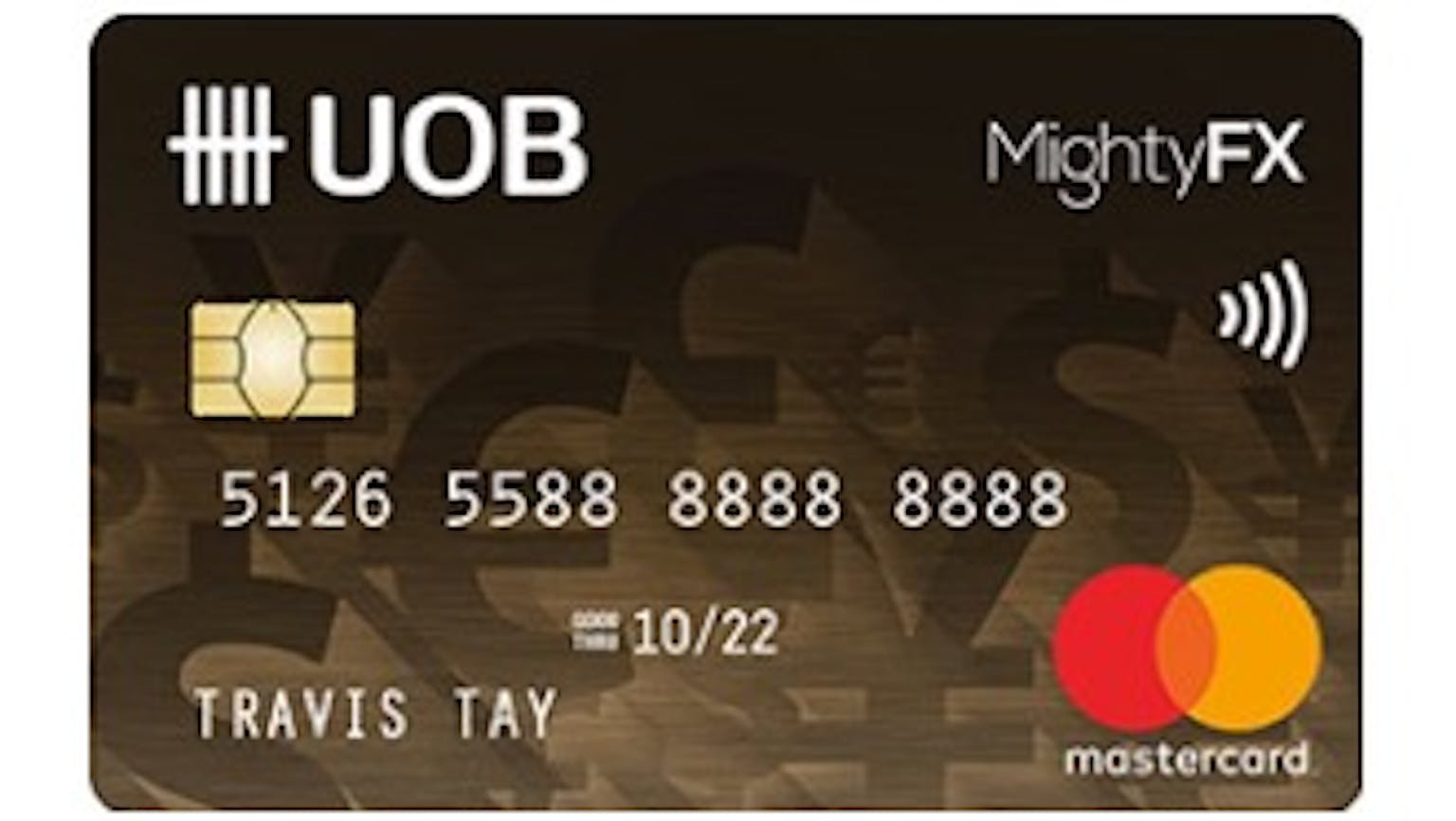

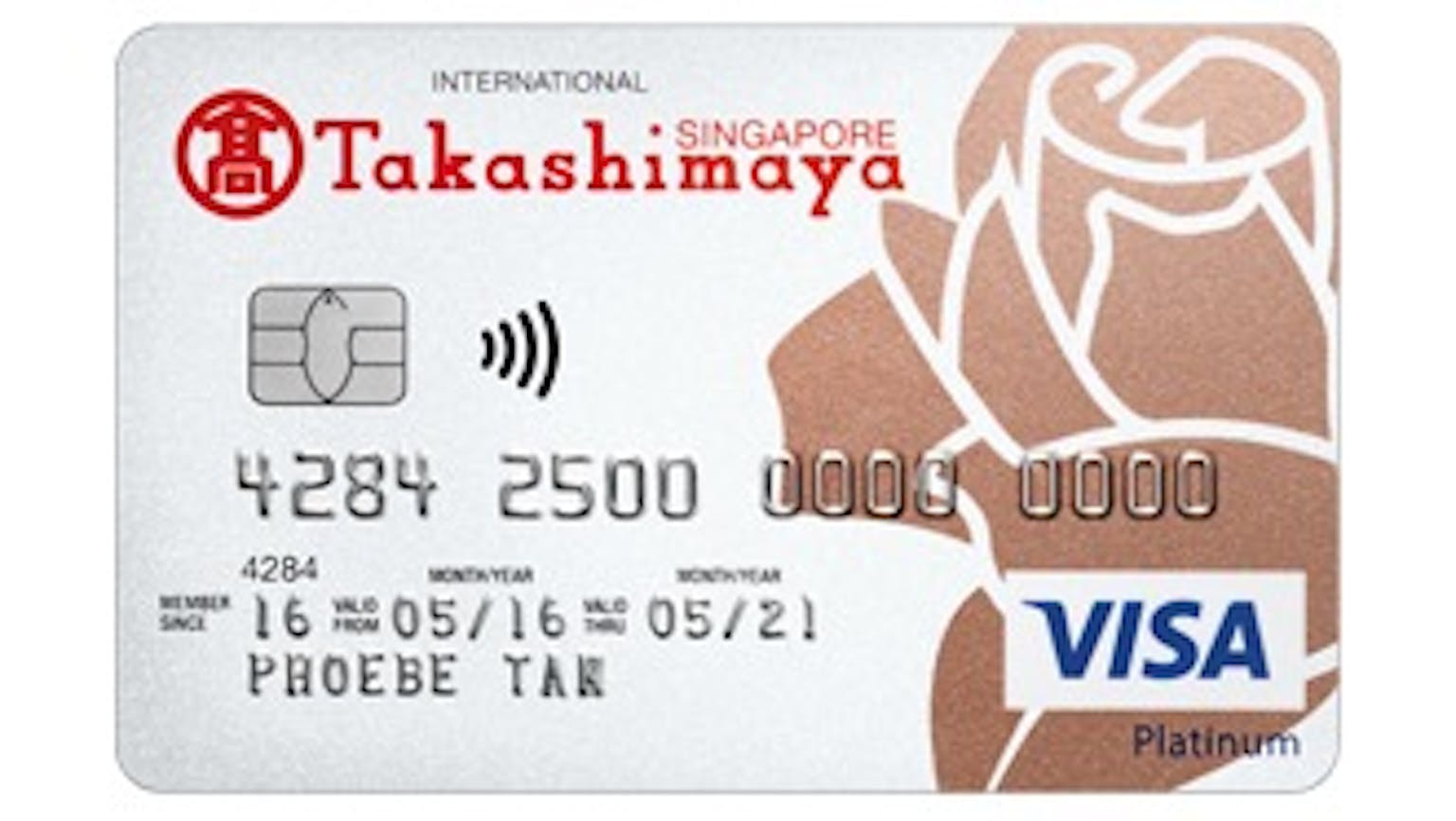








No Name
If you are in debt and are having a hard time repaying your creditors then I suggest that voluntarily filing for bankruptcy is the better option. Though there are some restrictions, it wouldn't really affect your daily life and necessities. Once declared bankrupt you cannot be appointed as a trustee or personal representative in respect of any trust or estate, unless the court approves, commence legal action against another person without permission from the OA unless on the grounds of personal injury or divorce, leave Singapore without the OA's permission, borrow more that S$500 without informing the lender that you are bankrupt and participate in the management of business or acts as the director of a company without the permission of the OA or the High Court.