WHat would happen if I have been declared bankrupt?
I have successfully payed for bankruptcy but now I am wondering what happens next? I have now been declared a bankrupt and I don;t know where to proceed from here nor do I knowwhat will happen to my assets and liabilities. I am also curious if there are still some documents that I need to submit.after filing for bankruptcy.

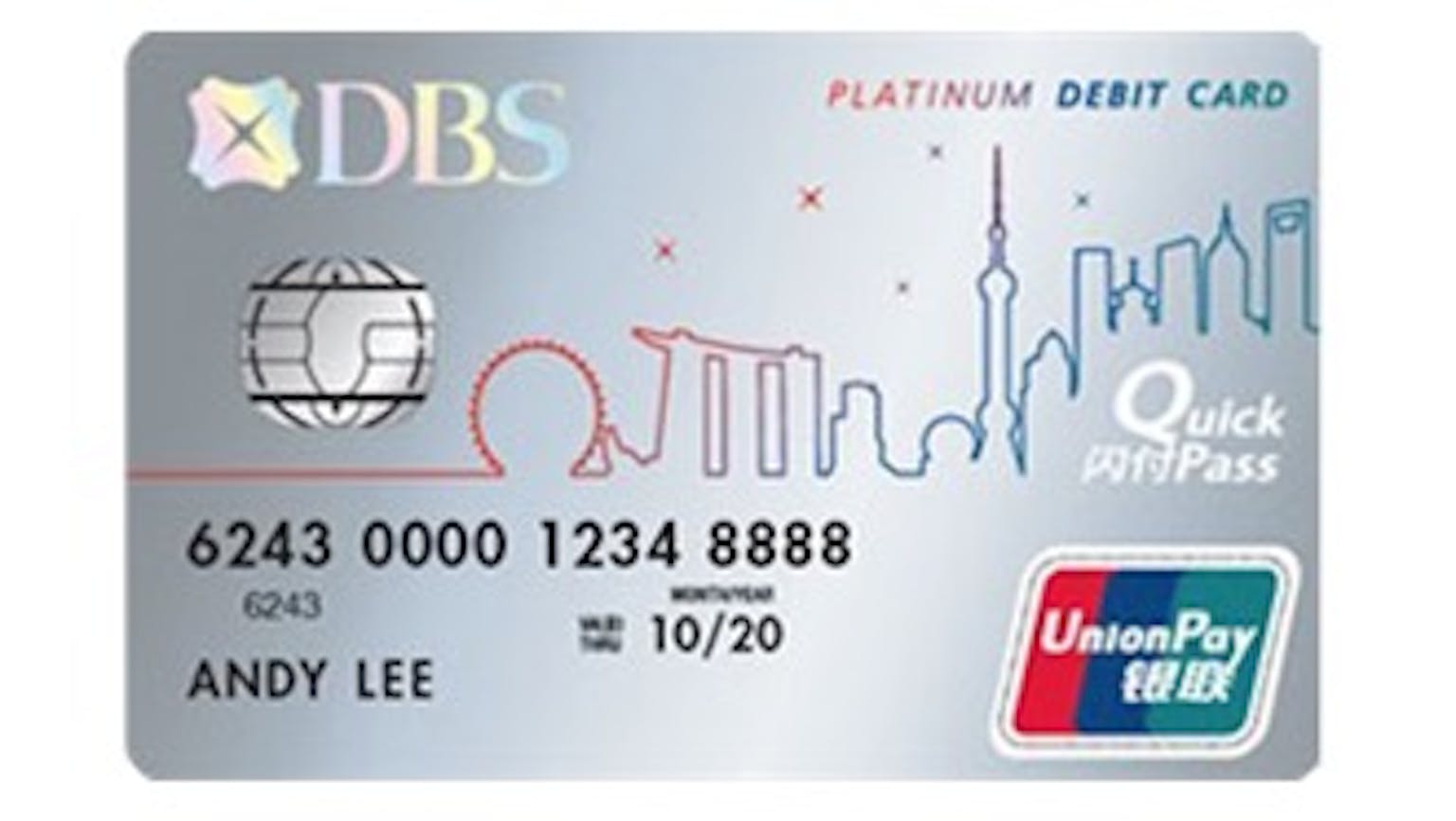



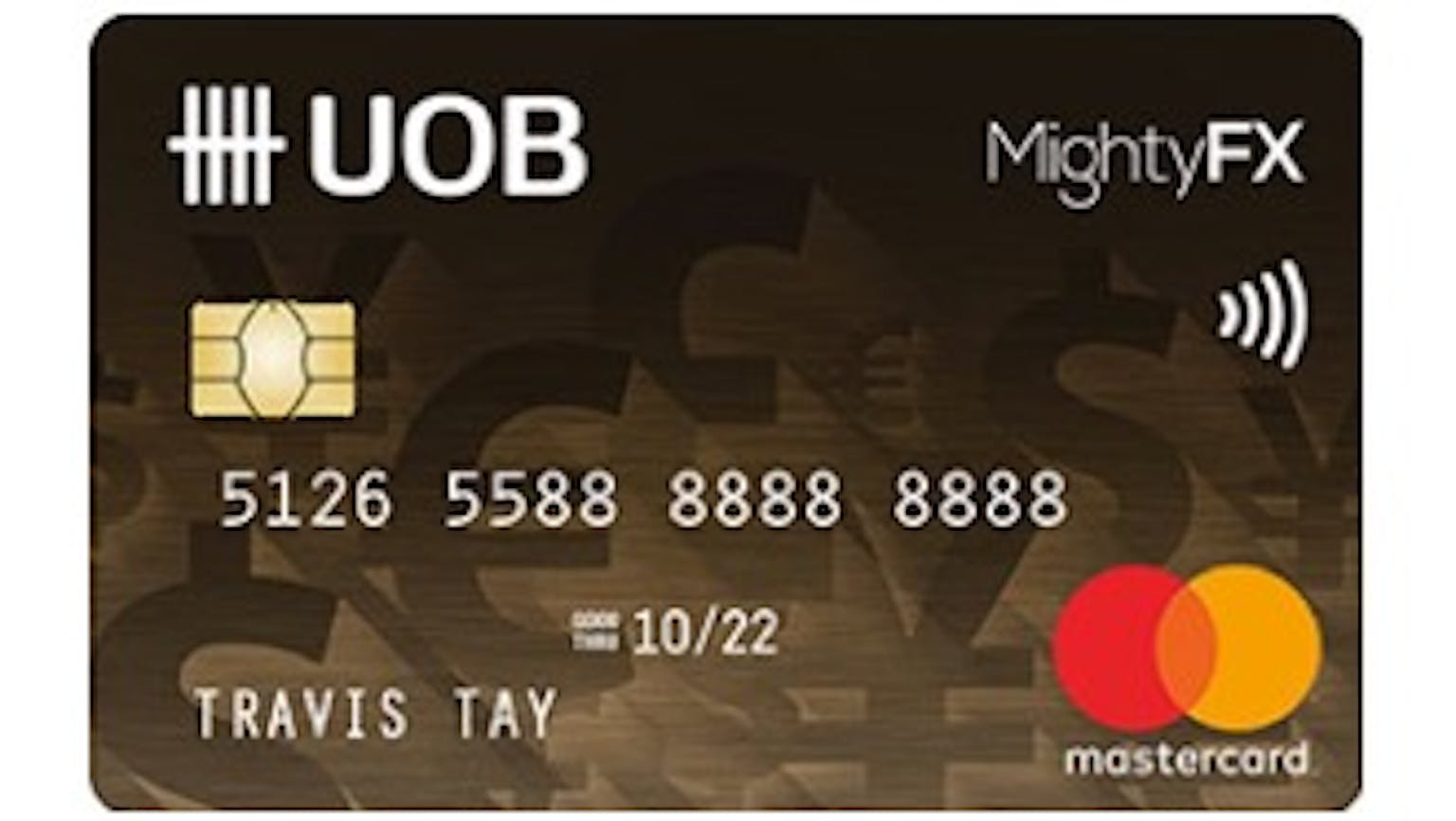

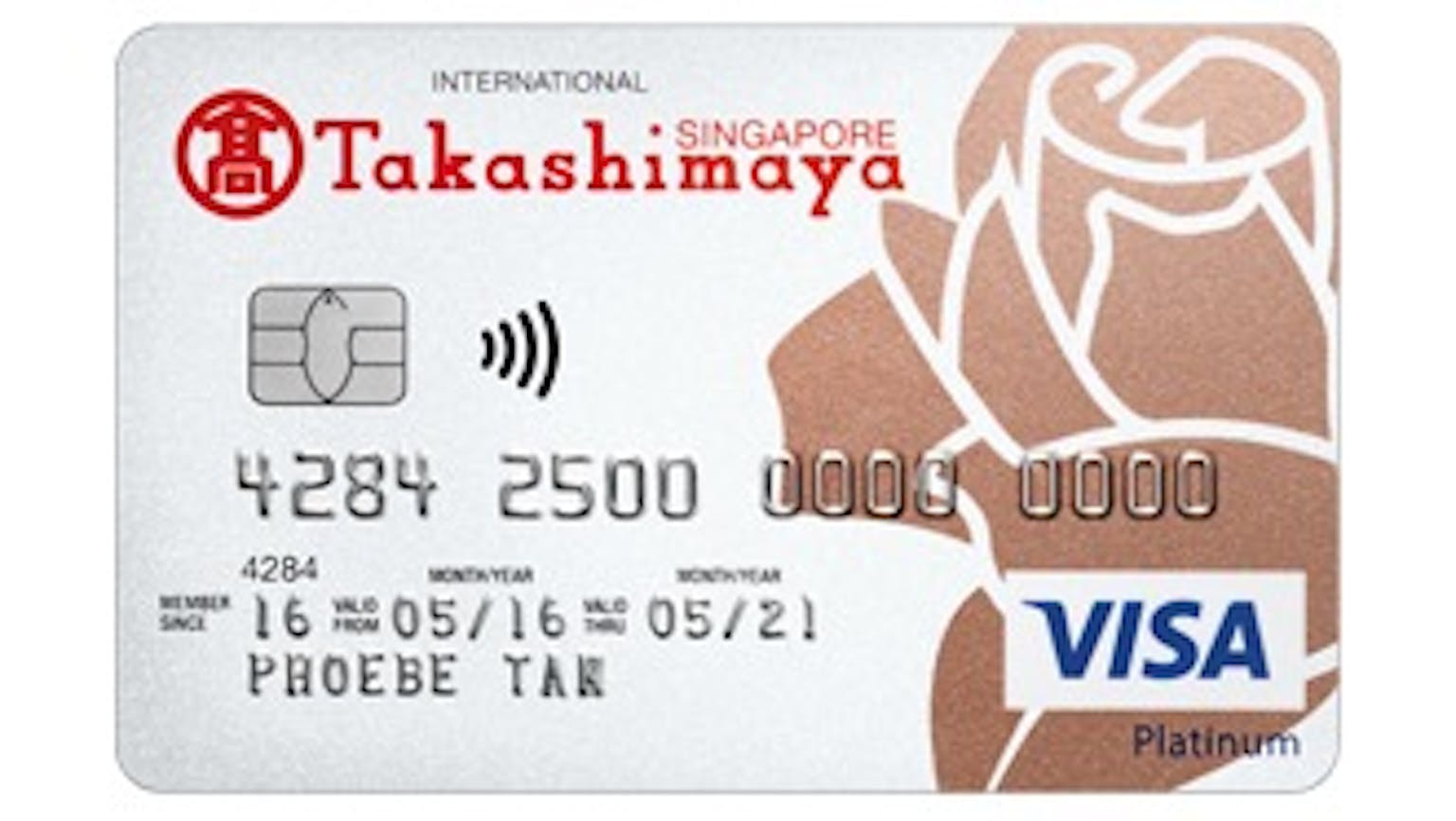








No Name
Since you're already declare as a bankrupt there are simple steps that you need to do to get started. You are required to head to the Official Assignee's office to be briefed on your responsibilities as a bankrupt and to submit a Statement of Affairs recording your assets and liabilities to the Official Assignee within 21 days of the Bankruptcy Order. After, you and the officers of the Official Assignee will discuss your monthly contribution plan.